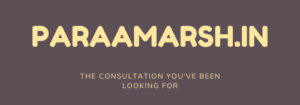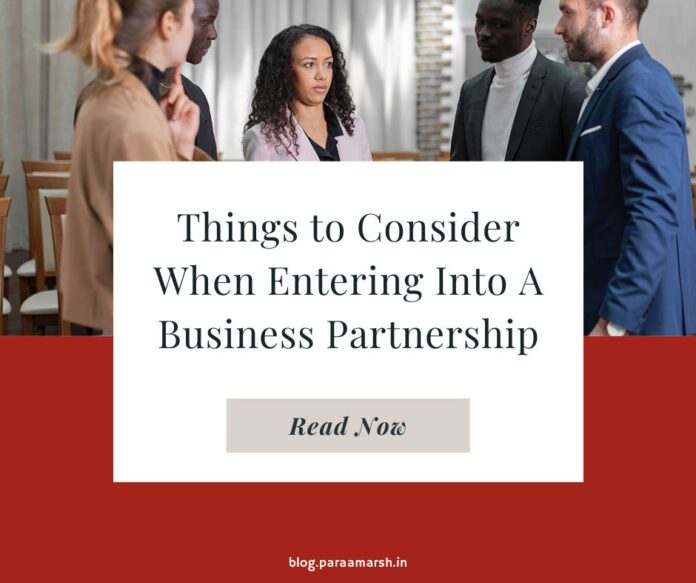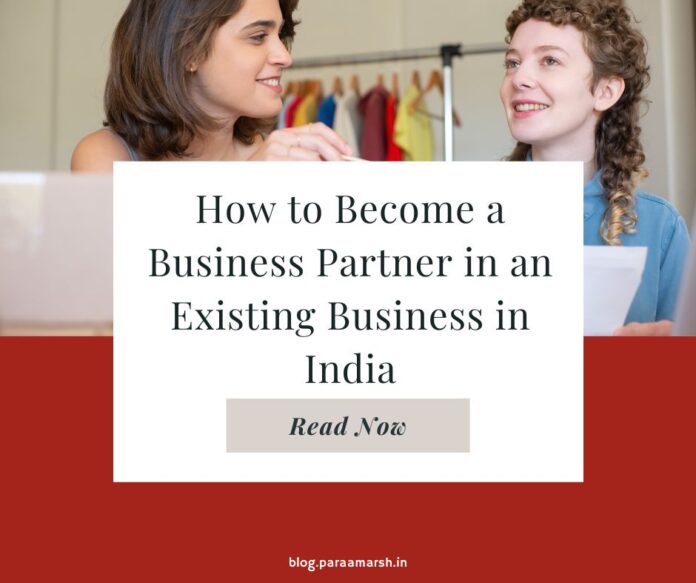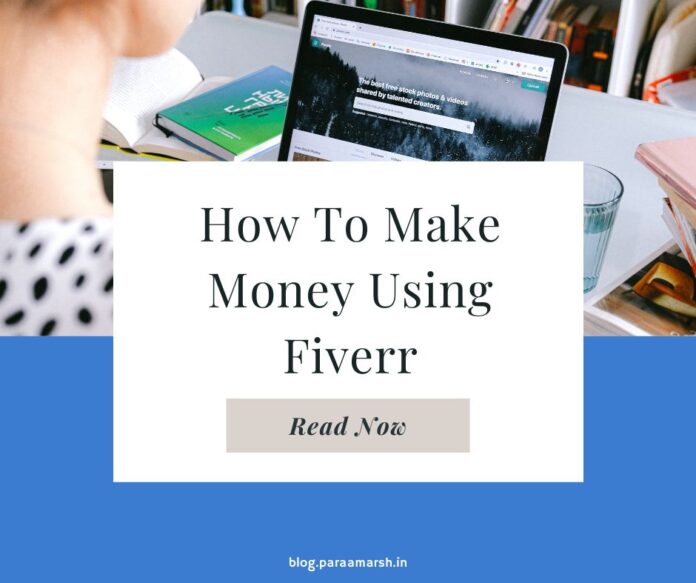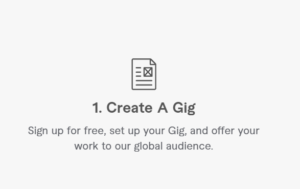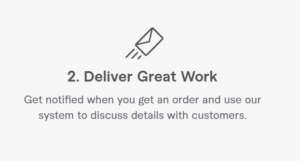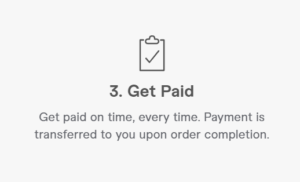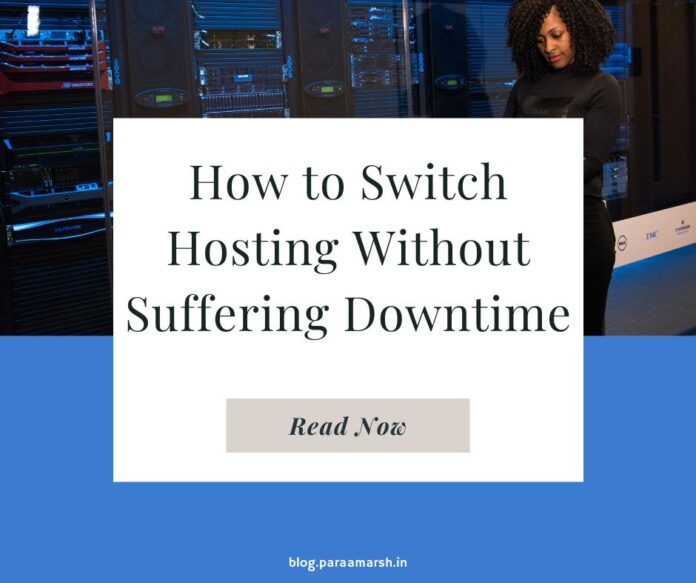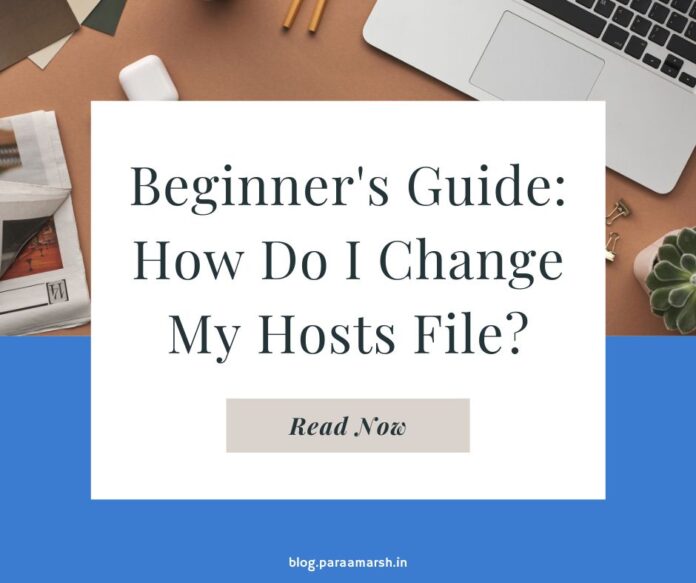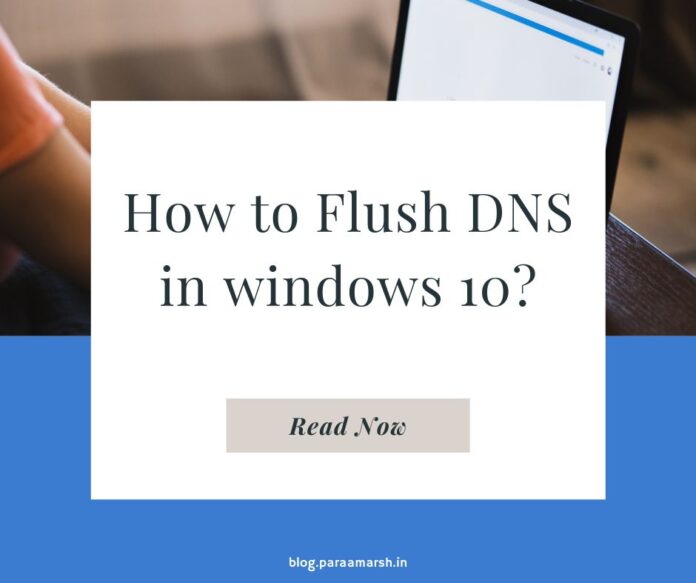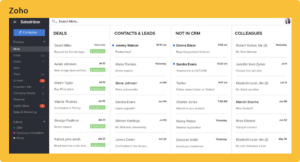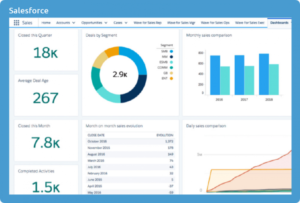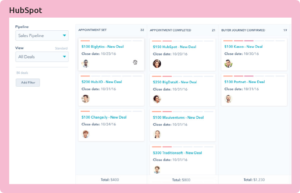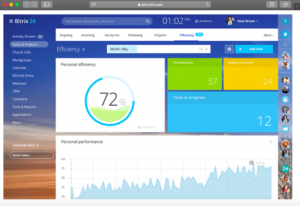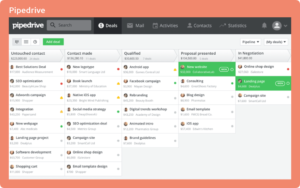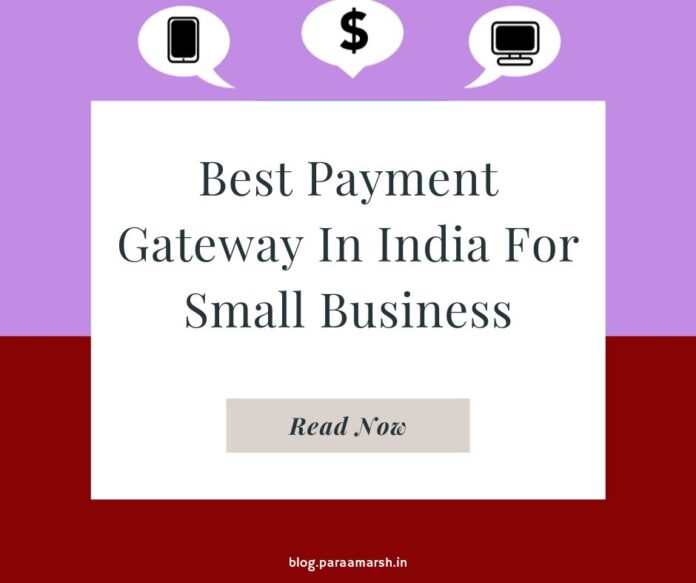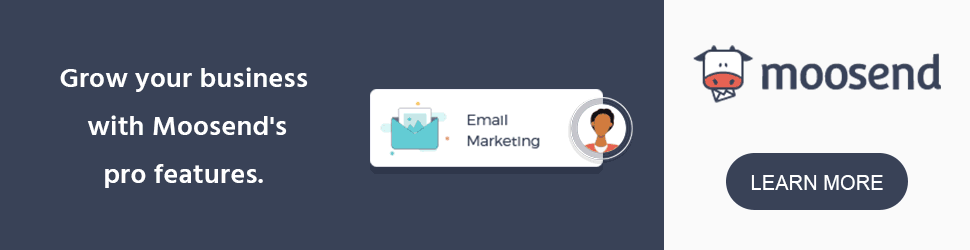Affiliate Marketing has become one of the best tools of the marketing these days, and running your own affiliate program has never been much simpler than with the softwares available these days. I will make a comparison of POST AFFILIATE PRO vs OMNISTAR here to help you choose the best software wisely.
What is Affiliate Marketing ??
In affiliate marketing, you encourage others to promote your products/services on your behalf for which you share your margin with them.
It’s like setting up your own army (of affiliates) who work hard to promote your products/brands/services every day and night and thus increasing your business’ sale.
And I believe this margin sharing is worth investing, since you are paying for the conversions only, whereas in case you hire a marketing professional or you invest in advertisements you will be paying either for the salary of the marketing professionals or for just the impressions of your product’s ads.
In case of affiliate marketing, your burden of work also reduces, as there are these affiliates who will be taking care of your monthly sale, just to maintain their own monthly income, and now as a business owner you can focus your time on other works better.
POST AFFILIATE PRO vs OMNISTAR – Run Your Own Affiliate Program for Marketing your Business & Products
For starting an online affiliate marketing program you need a website (live & fully functional) to which you can link your affiliate marketing software.
- Register a domain name for your website
- Get a web hosting for your business website
- How to build a website
If you already have a website, then what you need now is just a platform for affiliate marketing.
The 2 most noted (& widely used) affiliate marketing softwares present in the market are:
1). POST AFFILIATE PRO
2). OMNISTAR
More or less both of them are good in their own terms, and I will be discussing here POST AFFILIATE PRO vs OMNISTAR comparison.
POST AFFILIATE PRO:
This Affiliate program software allows you to easily start your affiliate campaign for your business.

Features-
1). USER INTERFACE
- It provides Multi Lingual Support, which is a good thing if you are looking for broader target audience.
- It has Customizable Affiliate interface
- Pre designed themes are available
- It offers Web 2.0 based client-server architecture
- Provides Multiple Merchants/Affiliate Program Administrators, furthermore it also have an option for Mass Payments.
2). TYPES OF COMMISION
Talking about the most important part of the marketing, commission..
- Post Affiliate Pro offers you a Multi Tier commission system
- You can make use of Commission Groups option
- Another important feature is an option for providing your valuable marketers “Performance rewards”
- Action Commissions (action based on your website, whether for click or for impression it’s upto you)
- You can use “Recurring Commissions” option for providing recurring commissions to your marketer.
- You can even Split Commissions with Post Affiliate Pro
- Another amazing feature is you can even provide Lifetime Commissions to your marketers using this software to attract more affiliate marketers from the market.
3). PROMOTIONAL BANNERS
It provides several options like promotional links, promotional banners, etc to you right in your dashboard, through which your marketers can promote your business well.
4). EARNING REPORTS
You can track earnings in your dashboard and the commission split also, which is an important part of your business marketing campaign.
5). VARIOUS TRACKING METHODS
It also offers, several tracking methods based on ip tracking, cookie tracking for 30 days window.
In short it offers you all the things necessary for starting and successfully running an affiliate program.
Try Post Affiliate for Free
OMNISTAR AFFILIATE SOFTWARE
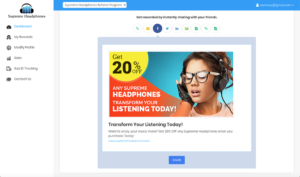
Omnistar on the other hand also provides most of the features mentioned in the Post Affiliate Pro (just because they are major competitors to each other in the market) other than that following are the features that makes Omnistar different from Post Affiliate Pro.
Features
- It provide you a “Social Share option” through which your affiliates can directly share the campaign on the social media
- You can make use of Popups on your website for promoting referral program
- Get Feedback from your customers with an available option for getting feedback through Omnistar’s dashboard
- Your affiliates can even create coupon codes for your referring customers
Try Omnistar Affiliate Software Free
Conclusion: POST AFFILIATE PRO vs OMNISTAR
These two softwares are capable of helping you launch an Affiliate program for your business.
It will be better to try both of them for free in the starting and make your own decision as per your requirements.
Since both of them are good, it depends which one suits your requirements better.
You can ask your queries below, do not forget to share!