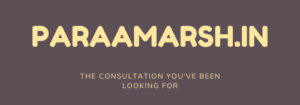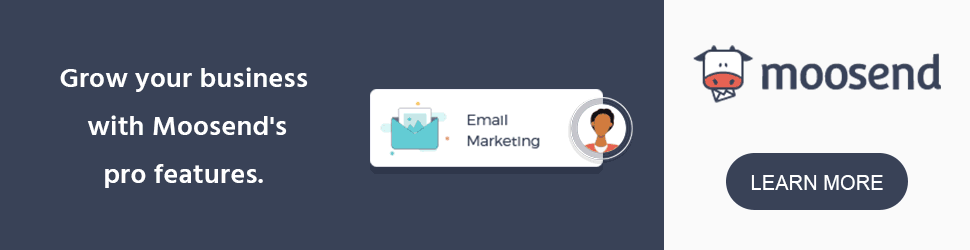Blogging is probably the best way to express your views and tell people around the world about your experiences, your innovations, your thesis and all. But people often don’t really know how to start a wordpress blog or a blog at all.
I have been writing since 2015 on blogs, just to share my wordpress designing experiences, travelling experiences as well as to share tips related to business startups.
In my case (fortunately) I knew how to start a blog and how to start everything related to it. But there are plenty of people out there who have so much potential and so much knowledge to share, who don’t know how and where to start a blog for minimal cost.
I am writing this article to enable those potential writers who want to start their own blog for a hobby or as a profession.
Since I know how complicated it can go, if proper steps are not followed to start a blog, I will be telling here the simplest possible steps to start a blog on wordpress.
So, before we start.. let us talk about what all do we need to start a blog on wordpress.
What all things do we need to start a WordPress blog?
There are only 2 things that are required to start a Blog or any website on internet..
- The very first thing that you need is a domain name (your website name e.g. paraamarsh.in in my case)
- Second, but another crucial thing is web hosting (where your website will be stored on internet)
- Installing WordPress on your web hosting
How to Start a WordPress Blog (step by step)
Let me start with the domain name..
It is the website address on internet, like facebook.com which you enter in the search/url bar to open a particular website. And one have to register a domain name on his/her name before starting a website.
For buying a domain name, I suggest
Steps to Register a domain name on Namecheap:
Step1 – Find your domain name
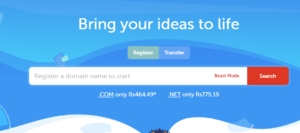
Step 2- Add domain name to the cart, continue to the cart
Step 3- Continue to make payment, to register the website name on your name
The similar procedure can be adopted for registering domain name with any other provider too.
Now when you have successfully registered a domain name, now’s the turn for web hosting. It is the space that you buy to host your website on internet.
To buy a website, my suggestions are:
Steps to buy hosting:
Step 1- Choose a basic plan

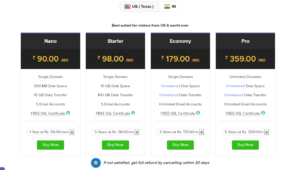
Step 2- Enter your registered domain name to link the hosting order with that domain
Step 3- Create your Hosting account with your details and continue to checkout
Now comes a stage of setting up wordpress:
After buying domain name and web hosting for your blog you need to login to cpanel of your web hosting
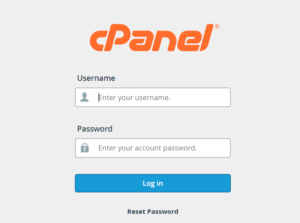
Go to the softaculous/Quickinstall icon in the cpanel; find and install “WordPress”
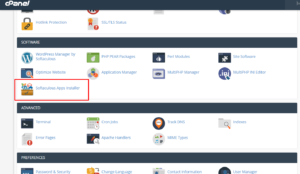
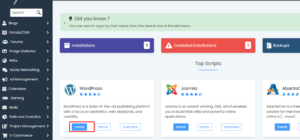
After WordPress installation, you will need to login to your admin panel from
yourdomain.com/wp-admin
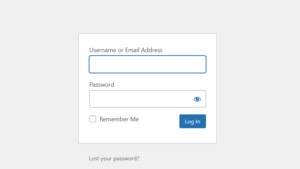
where yourdomain.com will be replaced by the website name bought by you previously..
Login here with the admin details you’ve created while installing wordpress.
That’s it you are all set to start writing your blog now..
Just go to POSTS in the dashboardca and start writing your first article.
Furthermore, you can change theme of the blog from APPEARANCE menu on the left.
Isn’t it easier than you thought??
Share it with your writer/potential blogger friends and let them know how easy it is..